Changelog
Follow up on the latest improvements and updates.
RSS
We've had two major updates to close out 2025:
- Released a new Supervised Mode Setup toolthat can enable Supervised Mode on an iPhone without any data loss. See our new guide for more information about the Supervised Mode Setup tool: https://techlockdown.com/guides/enable-supervised-mode-iphone
- We helped launch an iOS app for screenshot-based monitoring for iPhone and iPad called LivingRoom for Families. Adults can also use it as a strict accountability tool and parents can use it to make an iOS device safe for a child. See our new guide for setting up the LivingRoom app: https://techlockdown.com/guides/livingroom-for-families
Supervised Mode Setup Tool
This new setup tool was a huge win that makes it much easier (and faster) to enable Supervised Mode on iPhones and iPads. Previously, a factory reset was the only way to do this, but now you can just download the application to your Mac or Windows computer and enable Supervised Mode without any data loss:

LivingRoom for Families
The LivingRoom for Families app can be used on either a child's or adult's iPhone/iPad for strict accountability. The app can't be bypassed if setup correctly, so it's a strict solution for comprehensive monitoring on iOS.
The app periodically takes screenshots and sends them to a dashboard for a parent/accountability partner to review.
Anyone using the iPhone sees a clear recording icon when screenshots are being captured:


We've just launched a new device config generator for MacOS and iOS. Here are a few highlights:
- Enforce a DNS connection to your content policy: This is a great fallback layer if the VPN is disabled for some reason.
- Web content filtering: customize your own blocklist of URLs. Specific web pages can be blocked, allowing you to access parts of a website that you don't block. This is an additional blocking layer that works alongside your content policy.
- Increase app blocking limits and customization: In blocklist mode, you can block apps based on the age rating in addition to your own list. We've removed the 20 app list limit.
- Block browser extensions: On Mac, you can restrict adding browser extensions to an approved list.
- Disable browser-level DNS customization, proxy, and VPNs: On Mac, you can disable the VPN, proxy, and dns customization that some web browsers provide to prevent common bypass techniques.

Profile Locking Enhancements
- Profile locking indicator has been moved to the sidebar (on desktop) and header on mobile
- Added optional unlock delay preference
- Added optional auto lock timer
- Added preference to turn off profile locking hints
- Profile locking strictness can be increased even when profile is locked.
General changes
- Mobile user experience has been improved to use drawers.
- Update home page setup checklist with new steps
- Switching from DoH to WARP mode in App Preferences is disallowed when profile is locked.
The Tech Lockdown dashboard has been updated with new enhancements and bug fixes.
Analytics
The home page has been updated to display analytics for the last day, week, or month.

Traffic Logs
Traffic logs have been improved so that it's easier to debug wrongly blocked websites or find new websites that should be blocked.

- Search by keyword in the domain
- View traffic logs from past 48 hours (increased from 24)
- Filter by websites associated with a category or app
- Sort by domain name, associated application, time, or count

- Expand an entry to see more information, like which rule was responsible for applying a specific action, the associated application (if any), and matched categories.
General Changes and Fixes
- Increased profile locking random text locking method from 250 to 1,000 character max range.
- Fixed an issue where content policy Allow rule schedules could be adjusted even while the profile is locked.
- Added new DNS Apps and Categories
- Fixed an issue where Cloudflare sync didn't work with new accounts.
- Fixed an issue with Stripe checkout displaying an error even though the checkout succeeded.
The Tech Lockdown dashboard has been updated so that a descriptive block page can be enabled and that Cloudflare certificates (required for the block page) can be enabled and managed.

- Enable a descriptive block page, which tells you why a website was blocked and which rule was responsible. The Cloudflare certificate must be installed and trusted on your devices to enable the block page.
- Added Cloudflare certificate management section to the Tech Lockdown dashboard to simplify the certificate renewal process.
A secondary email address can be added to a Tech Lockdown profile for use with Profile Locking and notifications. If you're working with an Accountability Partner, setting their email as a secondary email is a great way to prevent yourself from easily unlocking your profile.
Here is the change summary:
- Added a new secondary email profile locking strategy. An unlock pin is emailed to the secondary email address and used as part of the profile unlocking process. Learn more here.
- Secondary email notifications can be optionally opted into. Learn more about the notifications sent here.
Fixes:
- Random text profile locking strategy now rotates properly in between re-locking a profile
A new tool for the Mac was added to the Tech Lockdown dashboard and we improved on some existing features.
- New: Mac Config Generator tool for protecting settings on a Mac
- Updated iOS App Manager to allow saving apps that you selected so that the app list persists when the page is reloaded
We released a few major additions to the Tech Lockdown platform:
- New Mac Content Policy enforcer tool simplifies bypass prevention on Mac.
- New Supervised Config generator reliably enforces restrictions on iPhone and iPad devices.
- New Android device management guide that showcases a better device management alternative.
Dashboard Changes (BETA)
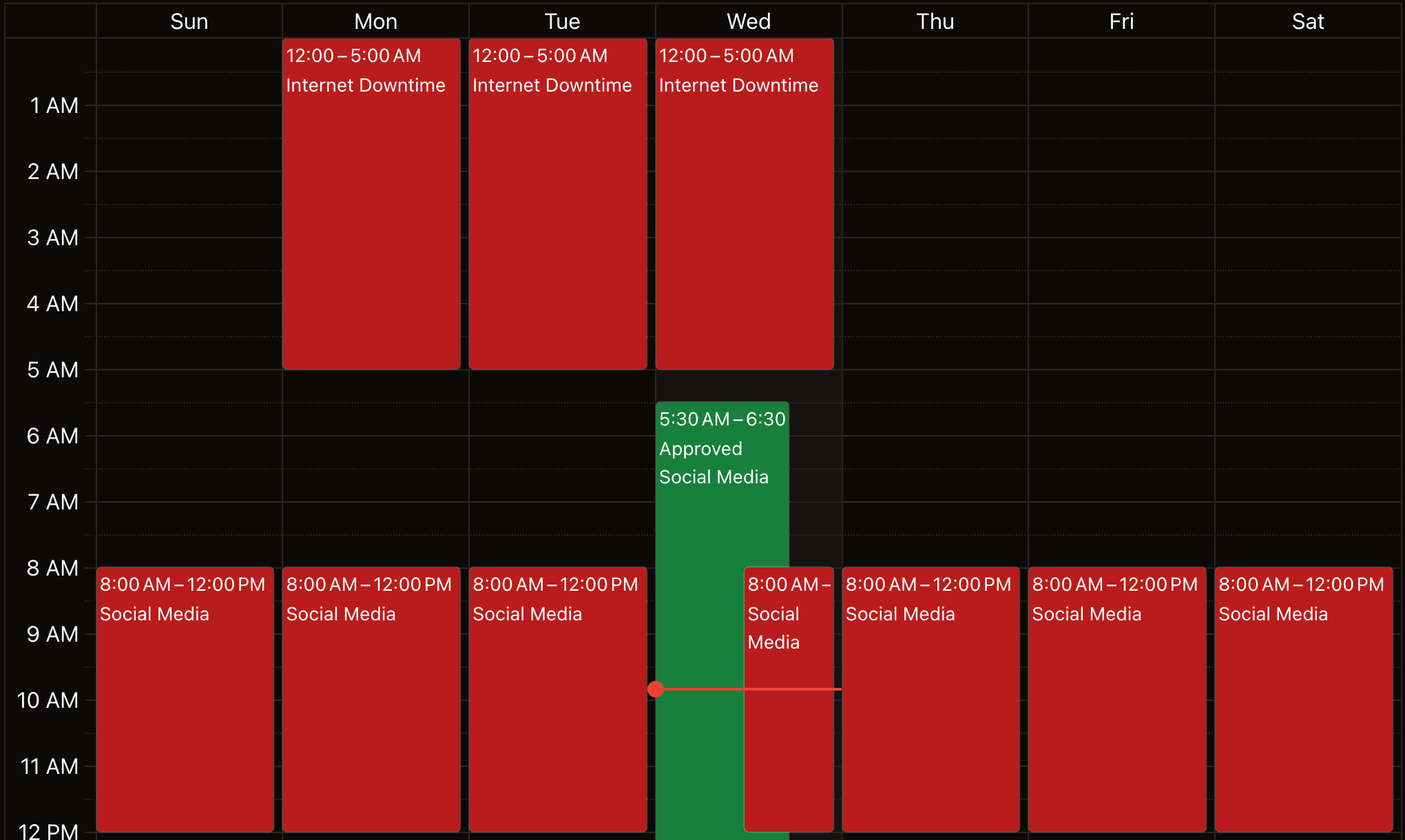
- Allow toggling between a list and scheduled view on the Content Policy page. This simplifies seeing which rules have schedules and where they overlap with other rules.
- Add a calendar picker view to the rule editor, making it easier to select multi-day time ranges and to see visual indicators of when the rule is applied relative to the current time.
- Updated the rule editor to use tabs instead of displaying all options on one page.
Read more in the latest blog post.
A new version of the Tech Lockdown dashboard is now available. Here are the latest changes:
- Fixed an issue where adding domains to rules sometimes didn't work properly. The rule would appear to be added to the rule, but not actually be attached to the content policy correctly. This lead to some confusion over why whitelisting a domain wasn't working. This should be fixed now.
- New: The domain editor now has another option for blocking domains containing certain keywords.
- New: Added the ability to change the schedule for the Internet Downtime preset.
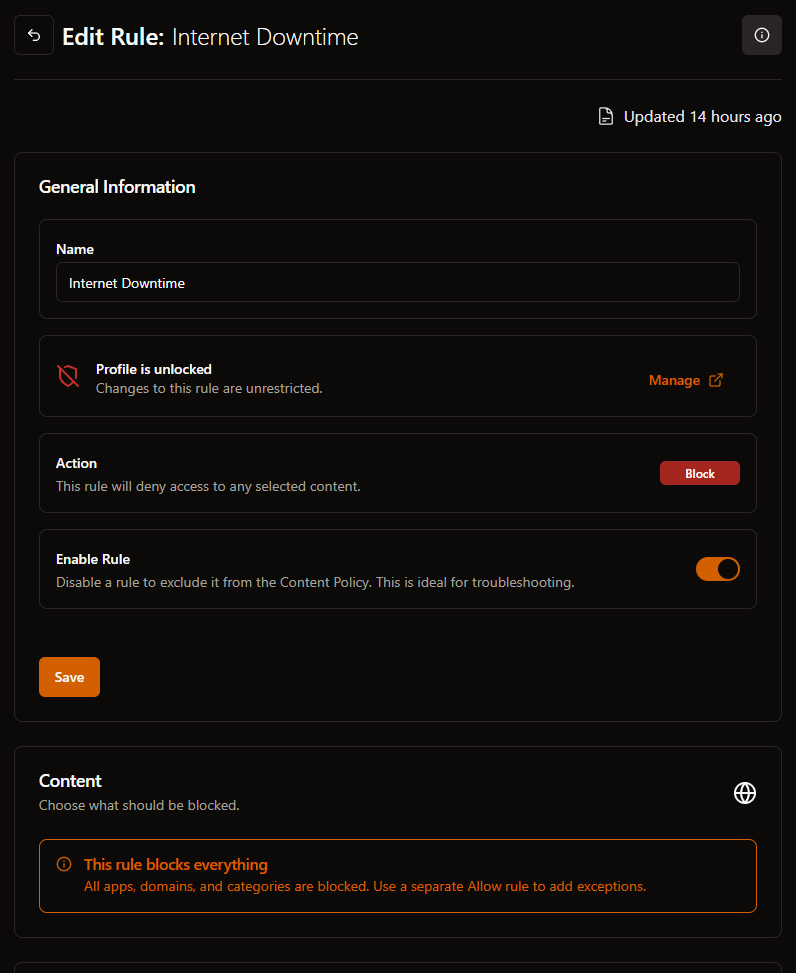
Read our blog post with more details about these changes.
Load More
→